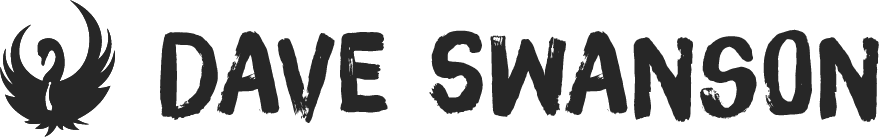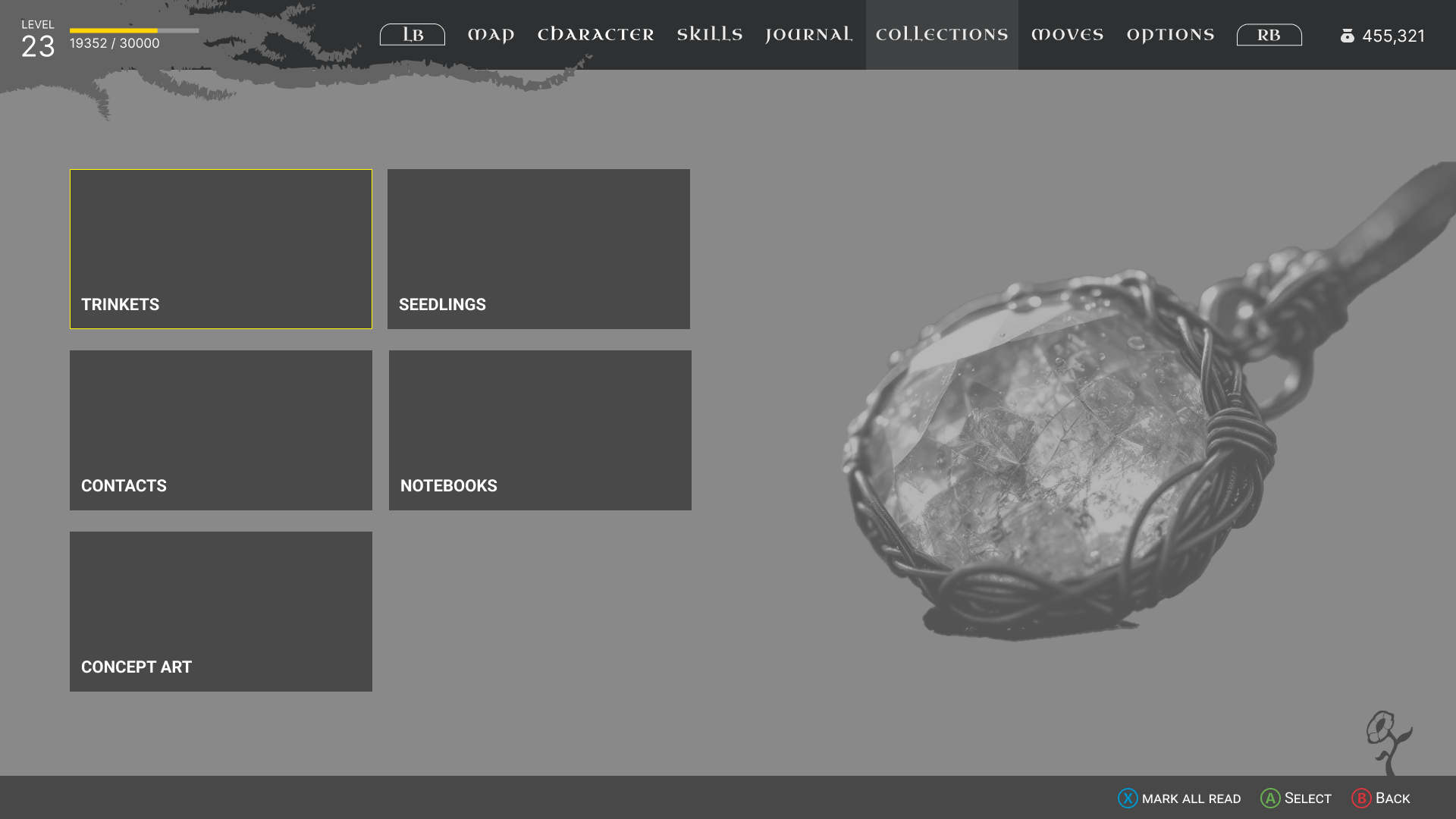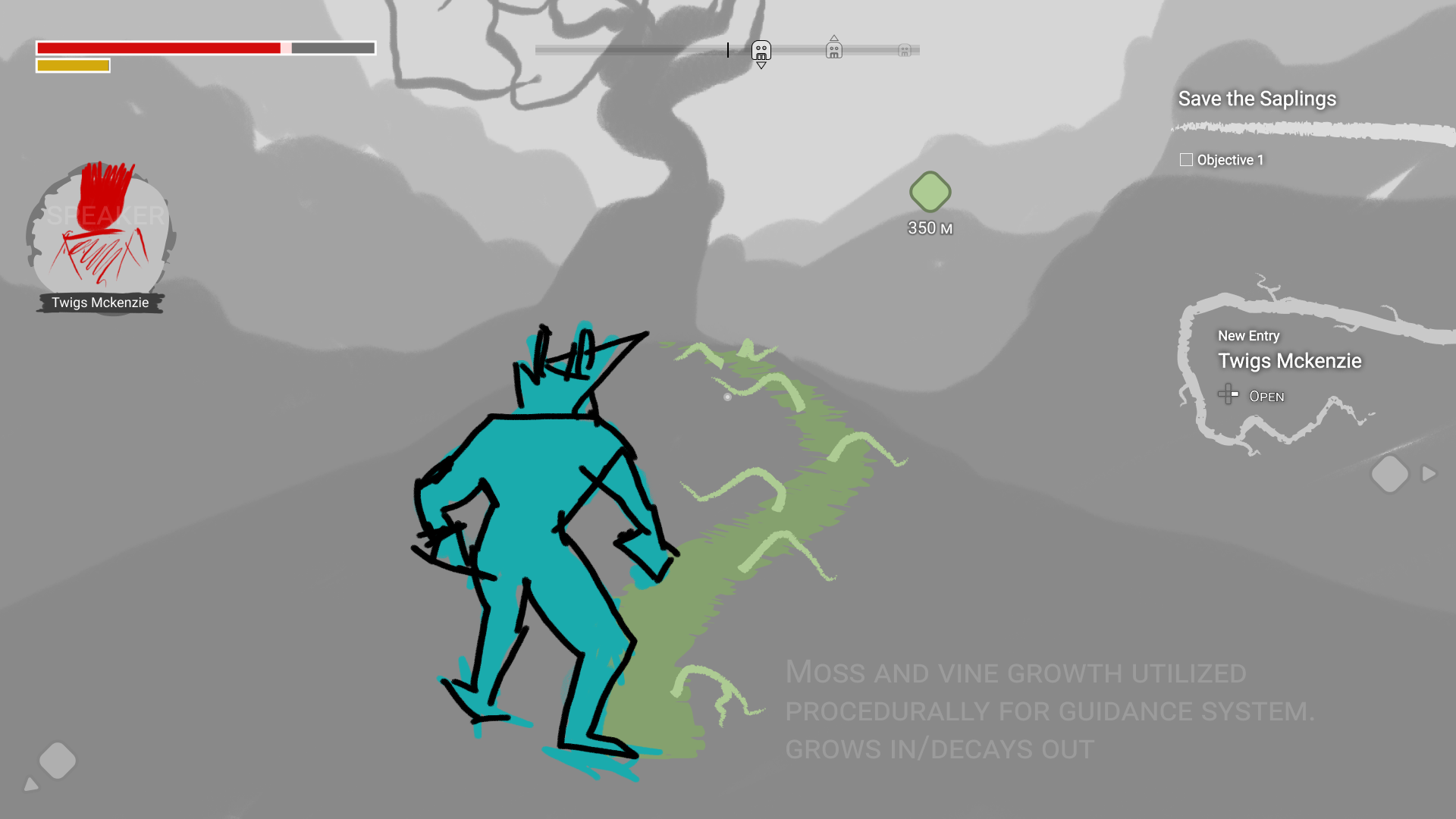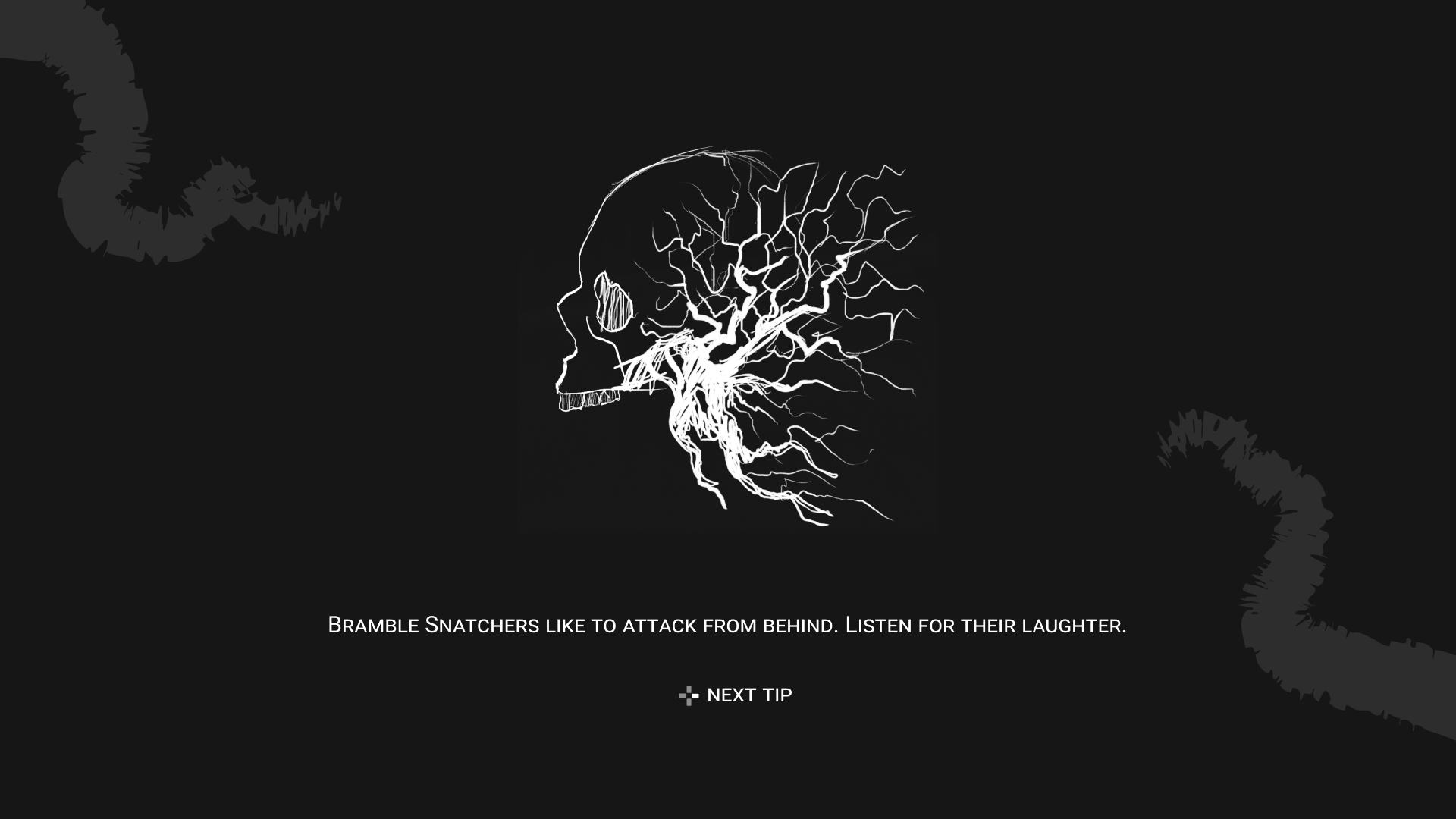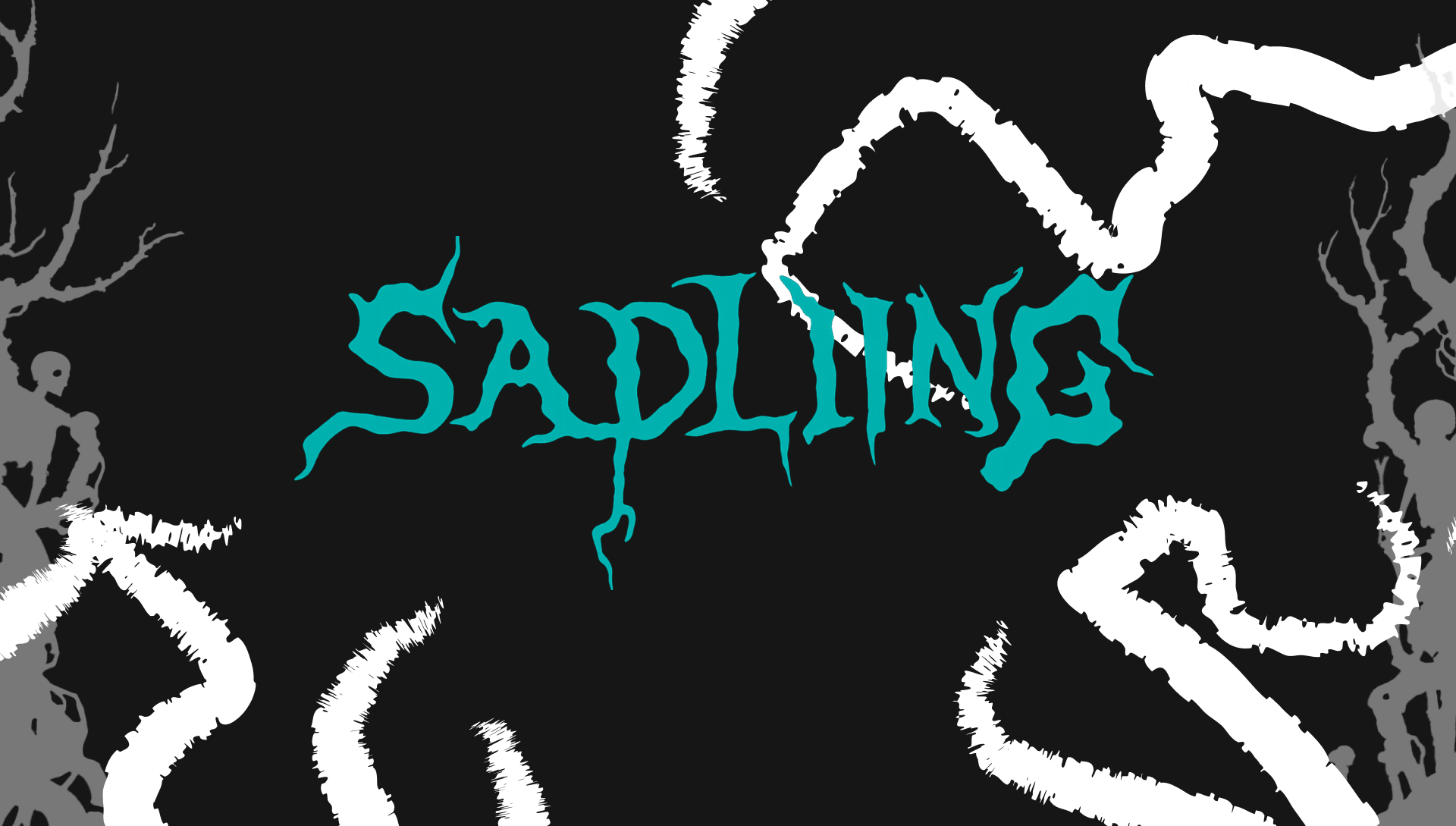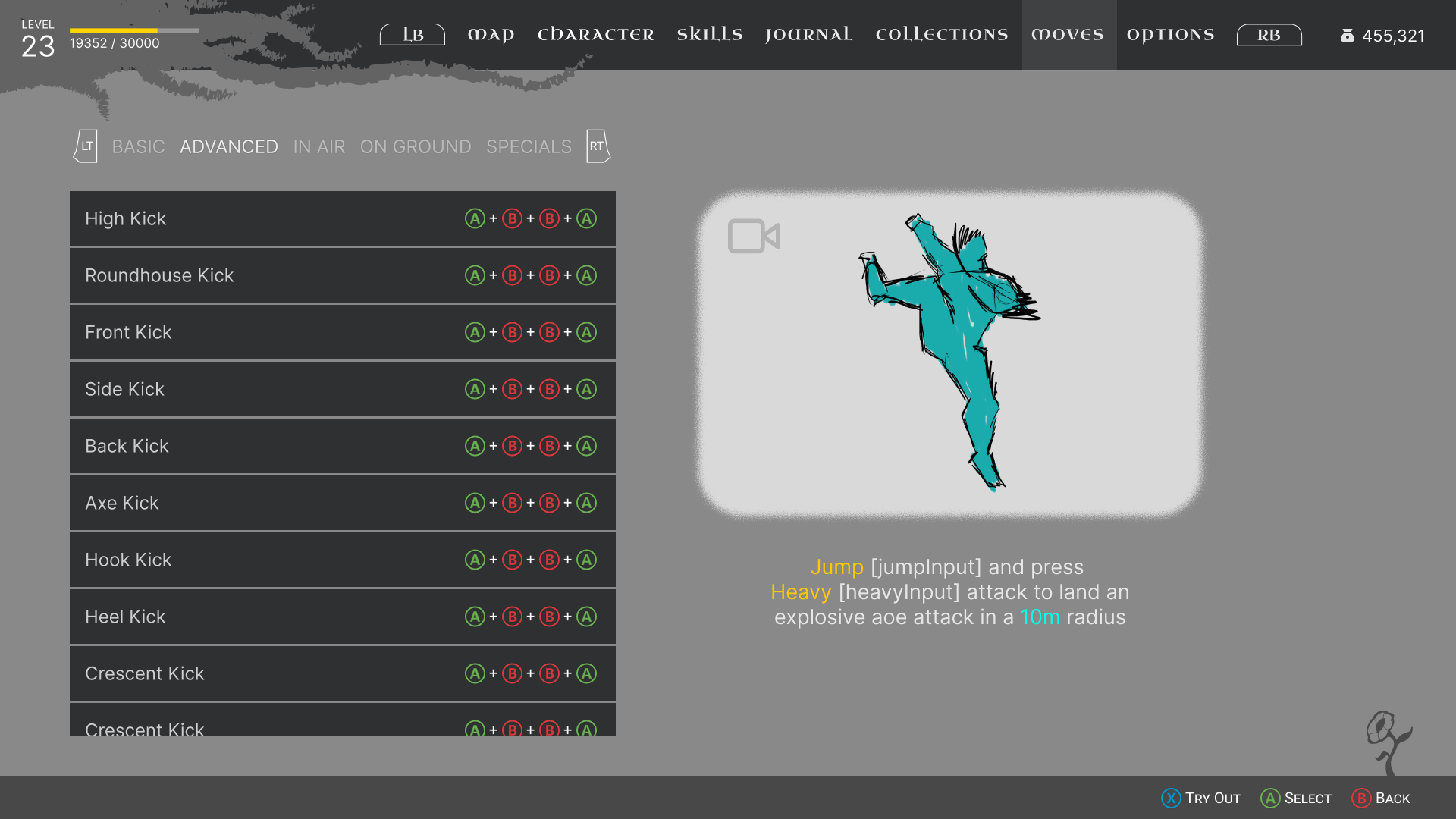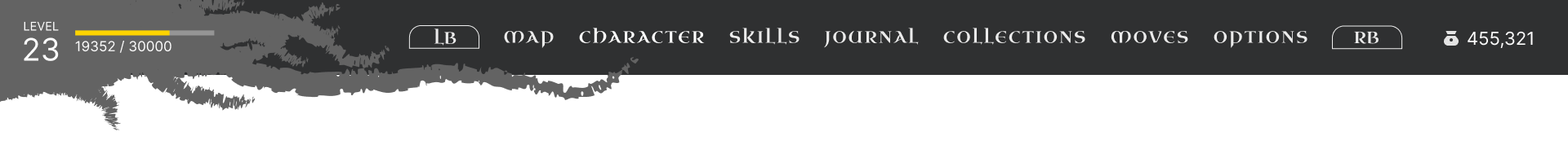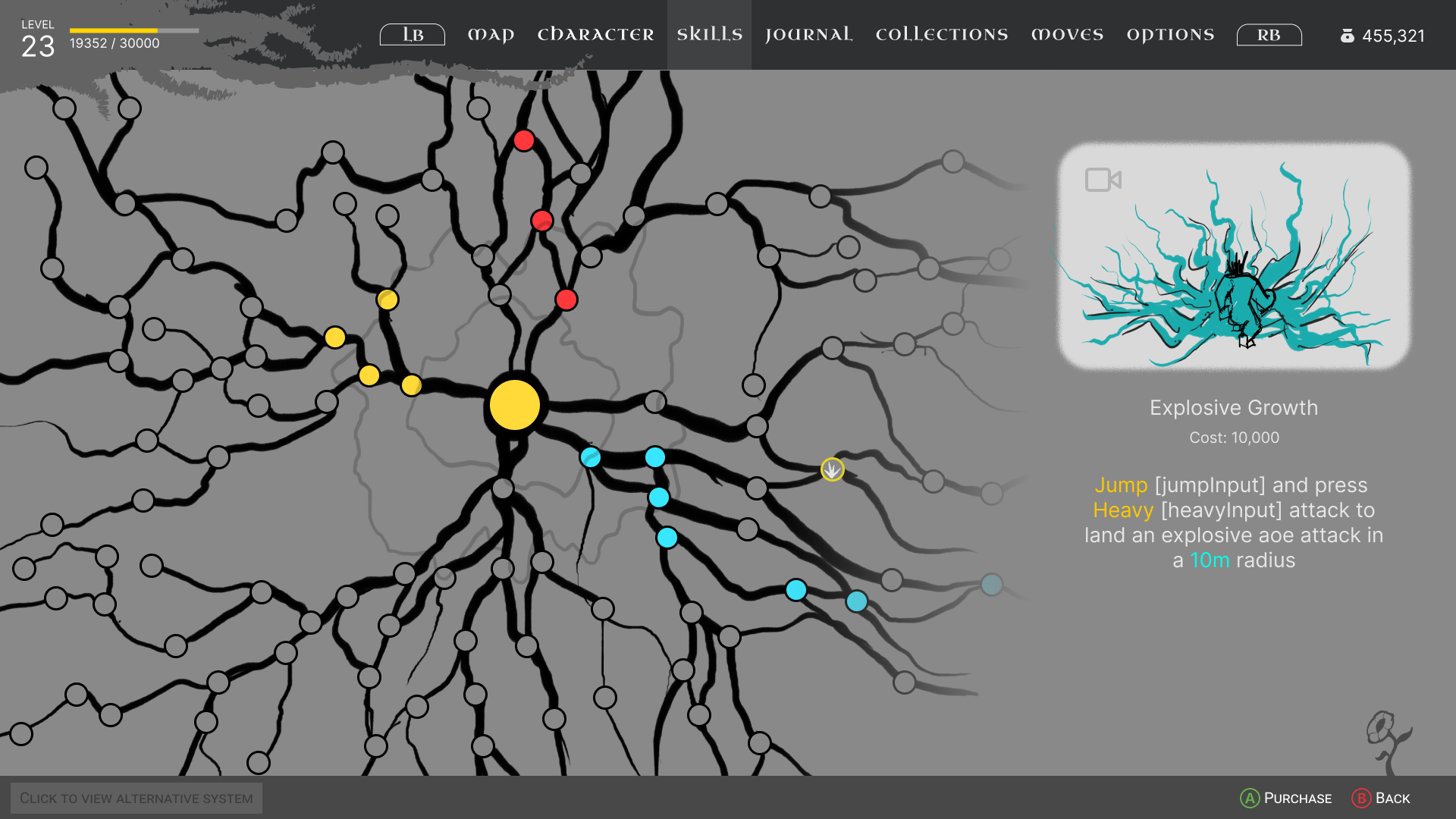Sapling
3rd person Action RPG
LARGE AAA TITLE EXPERIENCE STRATEGY AND DEVELOPMENT.
Sapling is a representative example of work I have done on NDA titles in the AAA scale. It is a first party single player experience with expandability in mind for a long-tail title.
All of the art and design you find below has been completed within 3 days work time.
In my professional experience I have completed extrapolations of the screen types seen below as well as long term planning and effort breakdowns for director and studio level buy-in.
Figma
Example Flow Chart
This flow chart outlines the high-level player experience during the first launch of the game.
Initial Screens
The player is first presented with standard legal disclaimers and warning screens.Settings Setup
After the legal screens, the player is given their first opportunity to adjust settings related to accessibility and play style.First-Time User Experience (FTUE)
The game then transitions into the FTUE, which follows a “drop-in” style approach — similar to the Spider-Manseries. The player is immediately placed in the middle of the action and introduced to a core gameplay mechanic or “pillar” behavior.Skill-Based Tutorials
Once this core behavior is learned, the FTUE introduces additional mechanics through a system inspired by God of War.Players are presented with opportunities to use new mechanics.
If a player successfully completes the action without tutorial guidance, the game assumes they understand it and skips the tutorial.
If the player struggles or takes too long, a traditional FTUE overlay appears, guiding them through the mechanic.
Iterative Learning Loop
This learn-or-reveal loop continues until all essential mechanics are introduced and understood, with the game providing tutorials only when necessary.Comfort Playground
After the main FTUE, the player enters a sandbox-like area where they can freely test and refine their understanding of the mechanics at their own pace.Settings Revisit
Upon leaving the playground, the player is offered a second chance to adjust their settings, ensuring comfort before proceeding.Start Menu & Login
With the FTUE complete, the player reaches the main start menu. If the game is an online or live-service title, this is where they will be prompted to log in.